Why Instagram Stories are Essential to any Successful Dance Studio
We hear this all the time: “Stories just go away in 24 hours, what’s the big deal?”
Adding a story to your Instagram may seem trivial but it is an incredibly useful tool for your dance studio! With 10x the engagement of a regular post and the ability to connect with your students, we want to share with you why utilizing your stories is absolutely essential!
What can Instagram Stories do for your studio?
Stories can be used to:
- Boost engagement with your clients and followers
- Keep followers updated on current happenings
- Build strong relationships
- Reach your audience quickly and effectively
- And more!
The key is knowing how to utilize the many features that Instagram has to offer. It is also important to select the right ones for your business.
In this post we highlight the top 4 features on Instagram that will help your dance studio successfully engage with your clients and leads on Instagram. We will specifically be focusing on the Instagram story features because stories typically get more views and engagement than an Instagram feed post.
Feature #1: QUESTIONS
To access this feature, follow these steps:
- Open your home screen on Instagram.
- Swipe to the right or click the camera icon in the top left-hand corner to access your Instagram story.
- You can either take a picture, record a video, or choose from your camera roll.
- Click the smiley-face square to select the “Questions” feature and ask your followers a specific question, or encourage them to ask you questions.
- All that is left to do is post this to your story and wait for the responses or questions to roll in!
The “Questions” feature is super helpful to a dance studio because it sparks conversation with your followers in a way that is interesting to them.
You can find out how they feel about certain topics or use their questions to generate a list of FAQs.
It also allows you to have conversations with them to build trust by showing them that their opinions matter!
Here are 5 questions that are great for sparking conversation:
>> “What are you looking for in a dance studio?”
This will give you insight into how you can best fit their needs and make sure you are focusing on what matters to your clients.
>> “What days generally work best for virtual classes?”
>> “What times are best for virtual classes?”.
Both of these questions above will allow you to focus on providing the best days and times for your clients. This will ensure you have more dancers in your classes and that means more revenue for your studio.
>> “Why do you dance?”
This will help you connect with them on a more personal level and build their trust. You will learn more about what inspires your clients and you can use that knowledge to meet their needs.
>> “What are some questions you have for me?”
This opens the door for them to ask questions they might not be able to otherwise. Dance studios are usually very busy and the owners are even busier. It can be difficult to engage with everyone face-to-face normally, but the “Stay Home, Stay Safe” order has made it even more challenging!
Feature #2: POLLS
The “Poll” feature on Instagram stories is probably the most effective tool to survey your Instagram audience about their interests, likes, dislikes, and more.
To create a poll on Instagram stories:
- Take a picture, video, or choose something from your camera roll.
- Click the smiley-face square to select the “Poll” feature.
- Ask what you want to be polled.
- Post this to your story and wait for the responses!
Here are a couple ideas to get you started.
- Think about what current events are going on in your dance studio. If you are still hosting a virtual recital this year, you could take a poll to see which dates and times work best for the majority of your followers to “attend” the show.
- See which streaming platform is most popular among your followers and clients! This can give you better insight as to which streaming platform to use for the virtual recital as well as any virtual classes you are hosting. Some of the most popular ones right now are Zoom, YouTube Live, and Facebook Live.
- Ask how many people would be interested in a summer camp or a specific class you are considering offering after the social distancing order is lifted. The responses from your followers will help you get a better idea as to if you should move forward with the class or if you should reconsider.
Feature #3: LIVE VIDEO
Use LIVE video to tease your audience with backstage passes to your studio, insights on your daily life and what you are doing to stay positive during social distancing, what you are planning for next year and more!
Your viewers will get a sneak peak and can even interact with you through real-time comments.
Live videos are really helpful right now because it allows your clients to talk with you in real time despite being physically far away. What a perfect way for your clients to build trust in you and your studio!
When going live, it is important to do it at a time that your followers are active on Instagram.
You can figure this out by looking at which days and times your instagram page gets the most views.
How to find which days and times your Instagram followers are active:
- Go to your profile.
- Click the
on the top right-hand corner of the page.
- Click on the “Insights” tab.
- Click on the “Audience” tab.
- Scroll down to the “Followers” section.
- Now you can toggle between hours and days to see the most popular times your audience is active on Instagram!
**Your profile must be converted to a business account to access this feature!
Once you get this information and decide on the best time to film, make sure to announce that you will be doing a live video! Post a daily reminder on your story until it’s time to go live on your page. When going live, be intentional about interacting and staying engaged with your viewers.
To film a live video on your Instagram story:
- Tap the camera icon in the top left of the screen or swipe right from anywhere in your Instagram Feed.
- Scroll to “Live” at the bottom of the screen and tap record.
- When you are ready, hit “End” in the top-right corner to end the feed.
- You can delete the video, dowload the video to your device, or save it to IGTV to be seen by viewers later.
Tips for when you’re LIVE:
- To pin a comment for all viewers to continously see → Tap a comment and select “Pin”.
- To see questions from viewers → Tap the question mark card next to the comment box.
- To split screen and go Live with another person→ Tap the two smiling heads.
Feature #4: CHALLENGE
Finally, one of the most popular features on Instagram right now is the new “Challenge” feature.
With this new feature, you can join in on any challenge that already exists, or create your own and nominate your followers all in a single story slide. The challenge stickers work the same way hashtags or location stickers do.
If you want to start a challenge, or search for other challenges outside of what you friends are doing, follow these steps:
- Tap the camera icon in the top left of the screen or swipe right from anywhere in your Instagram Feed.
- Click the smiley-face square to select the “Challenge” feature.
- Once you choose a challenge or create one of your own and film your content, you can nominate friends by tagging them directly in your story. This makes it easy for them to repost and follow along.
TIP! If you get a notification that you’ve been tagged in someone’s story challenge, you can either repost the slide with a special message like “I accept this challenge!” or tap the challenge sticker to immediately fulfill your duty.
These are some of the most popular challenges going on right now:
- Dance Challenge
- Push-up Challenge
- Plank Challenge
- Stay at Home Challenge
- Quarantine Challenge
After reading this post I hope you feel more comfortable using these features
on your Instagram stories.
Comment below and let us know which one you’ll be using this week!
What to do next:
- Take 10-15 minutes this week to get familiar with Instagram stories!
- Create a “Question” type story using the tips and ideas above.
- Create a “Poll” on your Instagram story using the tips and ideas above.
- Go “Live” one day this week and have fun engaging with your clients!
- Try to join in on a challenge or create your own.
- BREATHE!!! Remember you’ve got this!!!
Your Biggest Fan,
Micaela Royer
CEO, The Streamlined Studio

P.S. There’s still time to join our exclusive membership to streamline your social media with access to our monthly post planner, canva templates, plug & play captions, live training and more! Click here to learn more. Enrollment closes June 1st!
Everything you need to market your studio on social media in our Exclusive Members Club.
- PLAN your entire month of social media posts in under 2 hours
- MARKET your online classes
- CONNECT with your community
- SEE more followers commenting on your content
- UNDERSTAND what works for your studio
- & GET NOTICED by new leads!





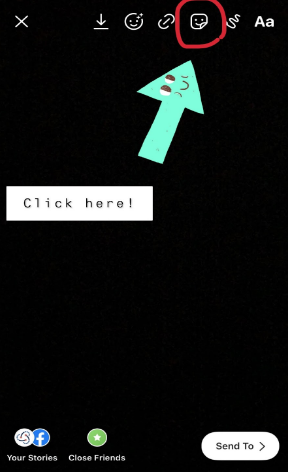
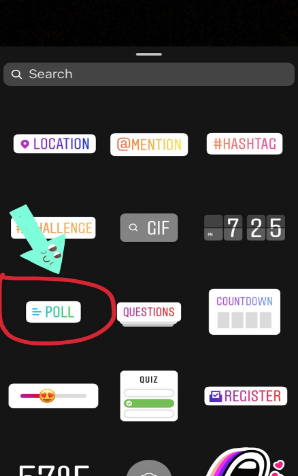

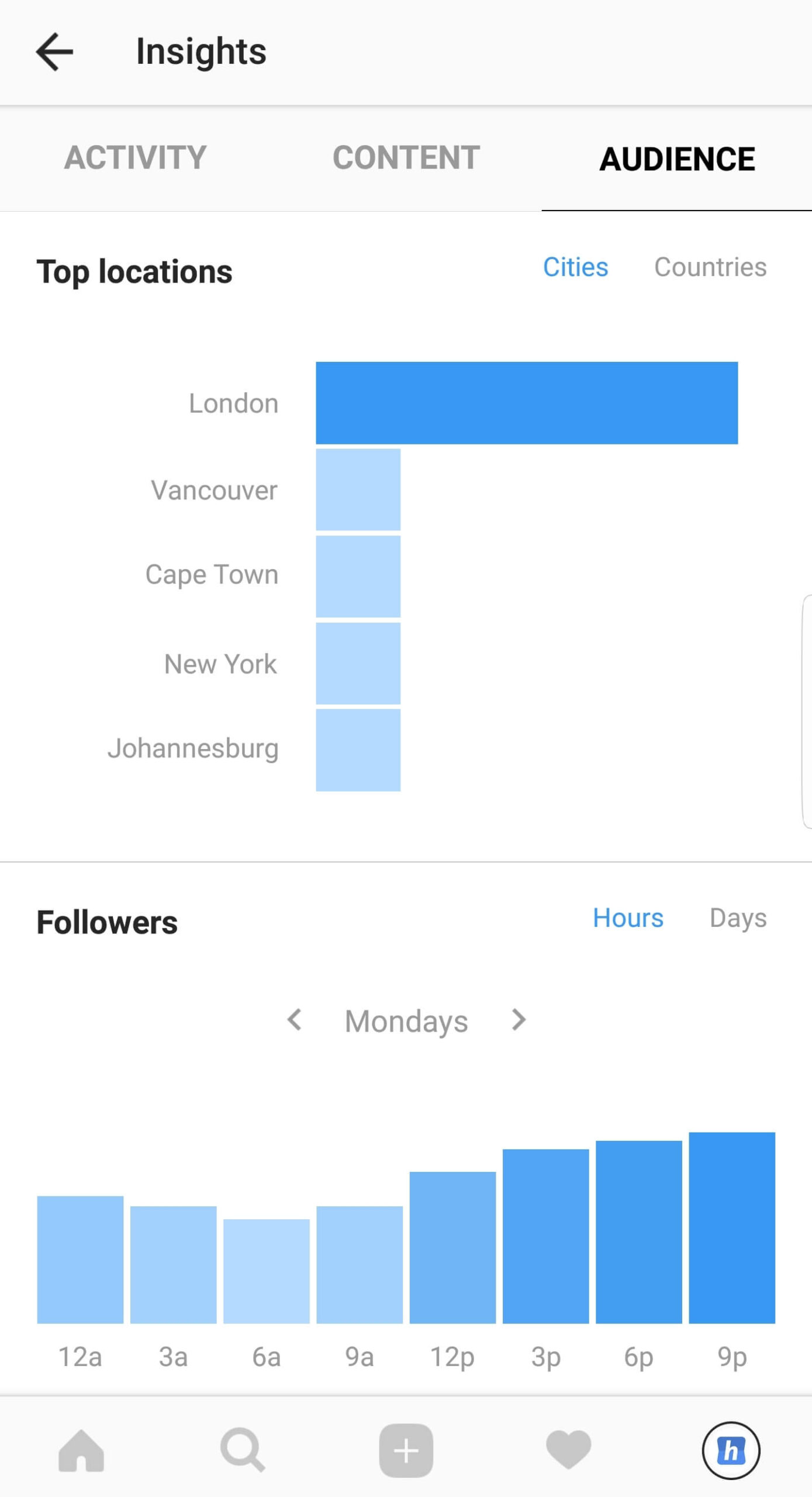







FYI- My instagram does not look anything like the ones you pictured above….mine is a business account…do you have info for that type of account?
Hi Angela, the screenshots above are all business accounts. Is it possible that you have a creator account?